I heard some folks were having trouble with the rich text editing capabilities so I wanted to expound on that a bit. (To non-nerds, “rich text” enables the use of italics, bolding, clickable links, and the like).
Techies among you can manually enter the typical markup codes if you’d like, but for the rest, you are able to utilize a rich text editor. To enable this editor, click the "enable rich-text" link when you are writing a comment, as pictured here:
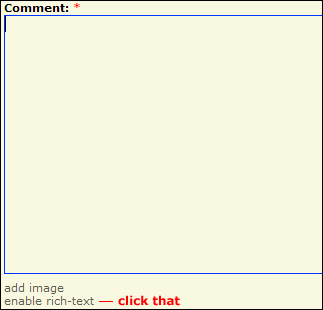
Your screen will then proceed to look like this, affording you all the joys of rich text editing. (Note that you can add images to your post regardless of which editing interface you use).
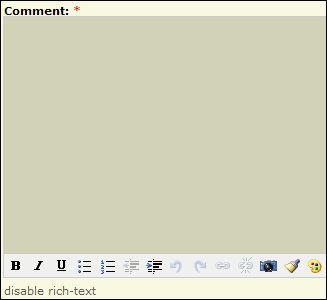
If you like the rich text editor, you can permanently enable it by visiting your "my account" link and, under the section that says "TinyMCE rich-text settings," setting the default state to "True."
While on the subject of rich text capabilities, please feel especially encouraged to create clickable links instead of pasting plain URLs in your post. This will make it easier for the reader to follow your links, but more to the point, it will keep a little piece of me from dying every time I see something like this.

Here are specific
Here are specific instructions for adding a link.